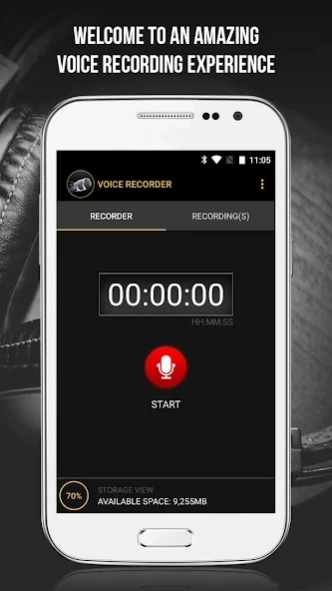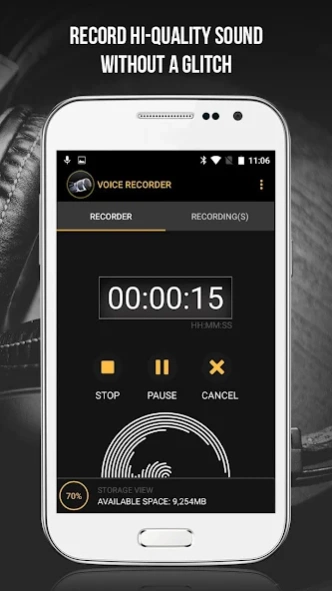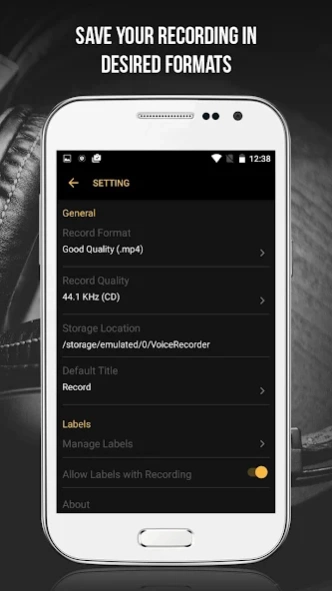Voice Recorder 1.3
Free Version
Publisher Description
Voice Recorder - Record, play and save your audio smoothly with this Voice Recorder mobile app
Voice Recorder is an smart sound recording app designed for recording and saving high quality audio on Android mobile devices. With this sound recorder app, users can quickly record, save and play audio and voice notes in high quality over their smart phones.
Recording is Fun with Voice Recorder App by Velsof
► Voice or Audio Recorder- The user just has to press on the microphone icon on the home screen of Voice Recorder App to begin the sound recording process.
► Recordings that you save- User can browse the list of all the saved voice recordings. You can play, pause, move forward/backward, or delete the recordings from the app interface itself.
Material design setting and user Interface
This audio recording app provides a setting option in easily accessible material design that can help in performing various setups on the voice recordings.
► Audio Recording formats- Depending upon the requirement, the user can save their audio recordings in a High quality WAV, Good Quality MP4/ M4A or 3gp AMR formats.
► Record Quality- With the Voice Recorder App users have the freedom to save their audio recordings in various frequencies such as 22 KHz, 32KHz, 44.1KHz, and many others.
► Storage location- Once the sound recording is done, the users can save their audio recordings on the device storage. By default, the recording files are saved in the internal mobile storage.
► Default Recording title- Users can change the default title of the recording file and save it.
► Manage labels- Users can easily categorize recording files while saving them. Just select the category label like personal, business, meeting, or create a category of your own like interviews, lectures, memo, concert, meetings, speeches etc.
► Edit the recordings- You can make changes in the name/title of the audio recording file or can assign the desired label to it.
► Share your recording files - The share option let users share their recording files, voice notes, memos so on through various available mediums like WhatsApp, Shareit, Gmail, bluetooth share and all the other sharing options on your phone.
Install this free voice and audio recorder app and never let a sound go out of your memories. You can utilize it for lecture recording, Meetings recording, Memo, voice notes, and much more.
Contact us
support@velsof.com
Copyright © 2016 Velocity Software Solutions PVT LTD. All rights reserved
About Voice Recorder
Voice Recorder is a free app for Android published in the Audio File Players list of apps, part of Audio & Multimedia.
The company that develops Voice Recorder is velsof. The latest version released by its developer is 1.3.
To install Voice Recorder on your Android device, just click the green Continue To App button above to start the installation process. The app is listed on our website since 2017-02-06 and was downloaded 10 times. We have already checked if the download link is safe, however for your own protection we recommend that you scan the downloaded app with your antivirus. Your antivirus may detect the Voice Recorder as malware as malware if the download link to com.velsof.voicerecorder is broken.
How to install Voice Recorder on your Android device:
- Click on the Continue To App button on our website. This will redirect you to Google Play.
- Once the Voice Recorder is shown in the Google Play listing of your Android device, you can start its download and installation. Tap on the Install button located below the search bar and to the right of the app icon.
- A pop-up window with the permissions required by Voice Recorder will be shown. Click on Accept to continue the process.
- Voice Recorder will be downloaded onto your device, displaying a progress. Once the download completes, the installation will start and you'll get a notification after the installation is finished.